New Features Added to WinPicks in 2007
The table below lists the features added to WinPicks in 2007.
New Feature |
Description |
Screen Shot (click for larger image) |
Nearly all data can be exported to Microsoft Excel, and other spreadsheet and database programs |
By popular demand, all data in the WinPicks database can now be exported to Microsoft Excel. When a file export is requested, WinPicks automatically runs Excel, formats the data, and copies the data into an Excel worksheet. WinPicks can also generate a comma-separated value (.csv) file, that makes it possible to export its data to nearly any spreadsheet, database, or programming language.
WinPicks now offers three different export features. All three features can export to either Excel or to a .csv file.
- Export Current Report - This feature will export any report displayed by WinPicks (with the exception of pages viewed in the web browser or Formula Warehouse data.
- Export Games (Scores, Lines, Stats by date) - This exports all of the individual game data records. This is an extremely useful feature for anybody who wants to do custom data analysis.
- Export Team Database (totals) - This powerful feature exports all of the summed statistics in the current database into a single spreadsheet.
|
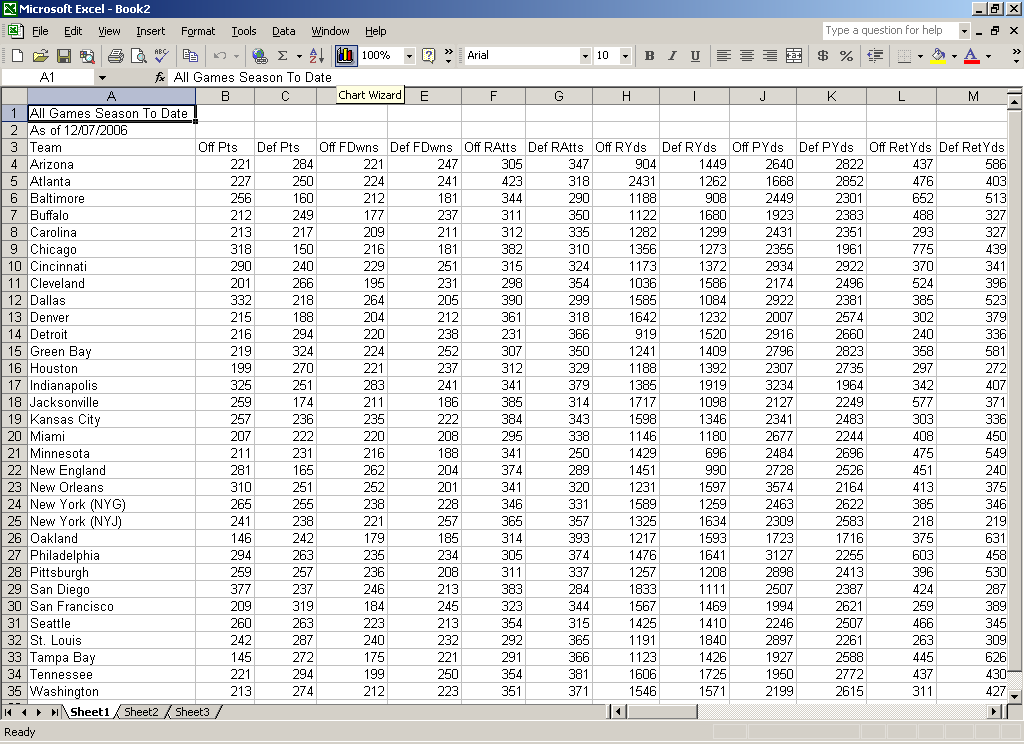 |
The Formula Tuner settings can be saved to a template |
The Formula Tuner now allows you to save your settings, so that they no longer need to be selected every time you tune a prediction formula.
|
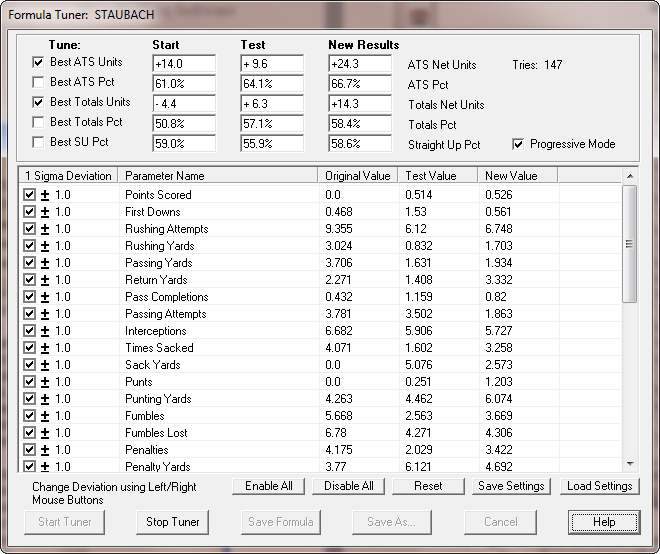 |
Tuner Settings can be loaded into the Night Shift Tuner |
Saved Formula Tuner settings can now be loaded into the Night Shift Tuner, and applied to every formula that is tuned during a session.
|
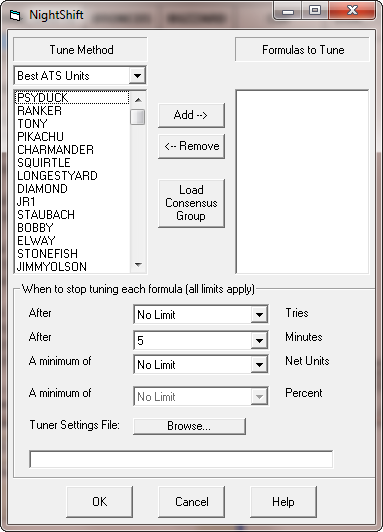 |
ATS Records have been added to the Pool Picks display |
The Pool Picks display now shows the ATS record of the team favored by WinPicks.
|
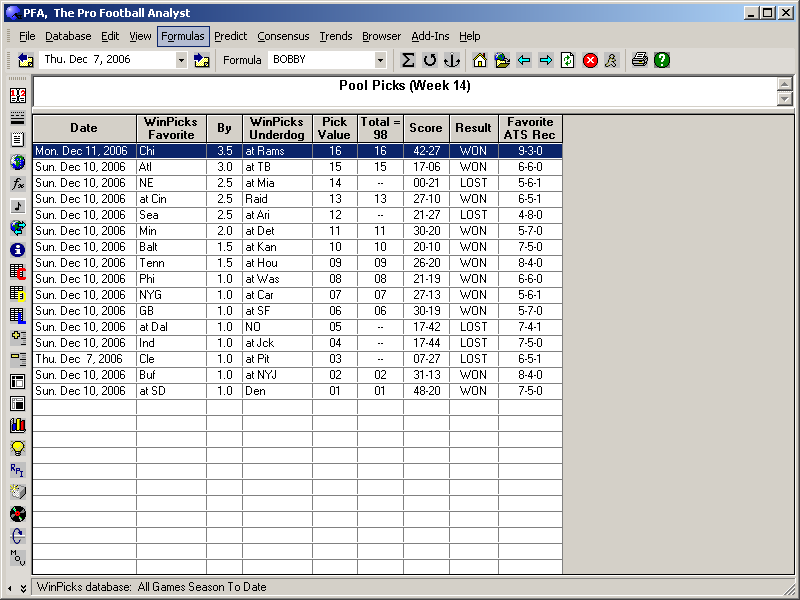 |
All conference and team changes have been added |
We've researched the conference and team changes in all sports for 2007-2008, and validated all arena and stadium information.
|
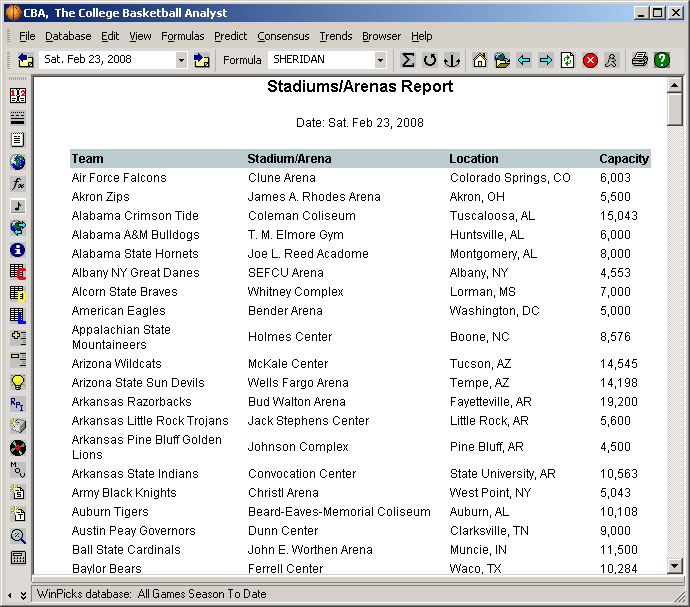 |
Return to New Features Page