WinPicks Reference Manual
Section 6.1. Entering Lines
To enter lines, select LINES AND TOTALS from the FILE menu. A file folder appears listing the schedule for the current date as shown in Figure 6.10.
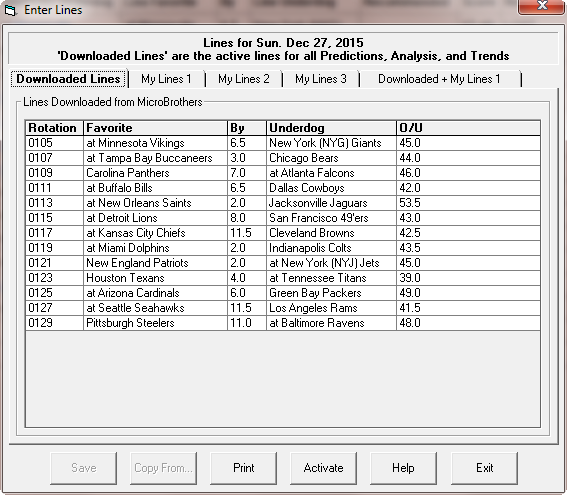
Figure 6.10 - The Enter Lines Folder (PFA)
The file folder tab labeled Downloaded Lines contains the lines downloaded from the Internet or included with the WinPicks database. You can't change these lines. Although there is no such thing as an official line or total on a game, we try to be as consistent as possible with the line data included with WinPicks. We use lines nearly identical to those used at leading Las Vegas and offshore sportsbooks. You'll find that these lines are perfectly reliable and accurate in nearly all cases.
However, if you wager with a sportsbook, you might want to enter the actual line you are wagering against. Serious handicappers and gamblers know that even a half-point change in the line can be significant, and often keep very detailed records. Some handicappers track the opening and closing lines, and some have accounts with several sportsbooks. For this reason, the file folder allows you to enter and maintain up to three user line files in addition to the downloaded lines.
The three user line files (My Lines 1, 2, and 3) each have their own tab in the file folder. To enter your own lines, select one of these three tabs. You'll see a screen like the one in Figure 6.1, except now you'll be allowed to enter your own data. You can enter the point spread, the totals line (over/under), and the rotation numbers. These numbers are explained in the next few pages (for a more complete description of what the line means, please see Appendix A).
There is an additional folder named Downloaded + My Lines 1. This folder contains a combination of the downloaded lines and the lines entered into the My Lines 1 folder. If you enter a line into My Lines 1 it will override the downloaded line in the Downloaded + My Lines 1 folder. This allows you to selectively modify some of the downloaded lines without having to enter all of the lines. If you don't enter anything into My Lines 1, the folder will contain the exact same information as Downloaded Lines. Note that you can't enter any data into the Downloaded + My Lines 1 folder, but you can make it your active lines file.
Point Spreads
Point spread information is entered in the By Column. This column contains the line or point spread of the game. Before you enter lines, the home team is always listed in the column labeled Favorite. The visiting team is listed to the right of the home team in the column labeled Underdog. The home team has the word at in front of its name. The column between the team names (labeled By) is the line or point spread of each game. If no line has been entered, the NL designation (no line) will appear in the By column. By using the arrow keys or mouse, you can move around the schedule and enter or edit the line for each game.
If the home team is favored, enter a positive number for the line. If the visiting team is favored, enter a negative number for the line. If a game is listed as a pick-em then enter a line of 0. If you enter a 0, the PK designation (pick-em) will appear in place of a number. This means that the two teams are considered to have an equally good chance to win.
To illustrate how to enter the line, consider an NFL game where Kansas City is playing at Denver. The home team (Denver) is favored to win the game by 5 points. Since the home team is favored, you would enter a positive line (5). If the visiting team (Kansas City) was favored by 5, you would enter a negative line (-5). If the game were a pick-em, you would enter a 0.
Whenever you enter a negative line, WinPicks converts it to a positive line, and swaps the positions of the home and visiting teams. This eliminates confusing notation like (+5), (-5), and so on. Once the line is entered, the favorites are all listed on the left (in the Favorite column), and the underdogs are all listed on the right (in the Underdog column).
Almost every game has a line, with a few exceptions:
- NFL - NFL games are taken off the board occasionally (usually when it is not known if a star player will be able to play). In these cases, you may not find a line early in the week, but a line is nearly always posted later in the week.
- NBA - Because NBA teams play so many games, a line may only become available 24 hours before the tipoff. In rare instances where a lot of uncertainty surrounds the game (usually due to injuries or suspensions), no line will ever be posted.
- NCAA Football - Lines aren't always available for games that involve a non Division-1 team (Samford at Auburn, for example). There are some exceptions to this, however. Some sportsbooks will accept wagers on these games, and some even accept wagers on games where neither team is Division-1 (Ivy League and Big Sky Conference games are probably the best examples).
- NCAA Basketball - There are currently 351 Division-1 college basketball teams, and many of them never have lines posted on their games at Nevada sportsbooks. You will find lines for teams in the major conferences, and for every NCAA or NIT tournament game, even if the smallest Division-1 schools are involved. You might also find lines for some of the smaller Division-1 schools at some offshore sportsbooks.
Totals Lines
The totals line is entered in the rightmost column (labeled O/U). Before you enter a totals line, the NL designation (no line) appears in this column. By using the arrow keys or the mouse, you can move around the schedule and enter or edit the line for each game.
The totals line is the projected point total for the game. For example, a total of 40 means that the oddsmakers are predicting that the two teams will combine for 40 points in the game. People who wager on the game can play the under (less than 40 points will be scored), or the over (more than 40 points will be scored).
Totals lines are nearly always available for NFL and NBA games, but are usually only available for high-profile college football and basketball games (for example, nationally televised games, postseason games, and games involving big-name schools). Also, if the newspaper is your source of lines, you'll find that some newspapers do not print totals lines for any sport, not even for the NFL.
Rotation
When you enter a Nevada sportsbook, you'll see the games listed on the board in a certain order. This order is the same in all the Nevada sportsbooks, and is called the Nevada rotation. The rotation typically lists the games in the order in which they are played.
If you use the Nevada rotation, you can enter the rotation number in the leftmost column (labeled Rotation). In the actual Nevada rotation, both the home and visiting teams have a number assigned, but WinPicks uses just one number per game. Any number (up to four digits) can be entered, but we recommend that you enter the rotation number for the visiting team for the sake of consistency. The visiting teams use the odd number (1, 3, 5, and so on) while the home teams use the even numbers.
If you enter rotation numbers, the schedule is sorted in rotation order after you save the lines and totals data. The next time you access the schedule (when making predictions or entering game data) the schedule is displayed in rotation order. Games with no rotation numbers are treated as 0, so they appear first in the sorted list. Entering a rotation number for some or all of the games is optional. If the rotation numbers are there, WinPicks will use them. If they are not there, the games will remain in their original order.
When you have finished entering all data into a lines folder, select the SAVE button to save your work.



